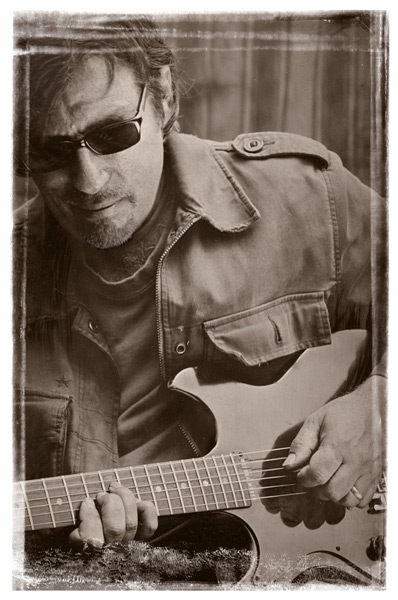![]()
Day One - Bummer: I tried to update my system to OS X 10.5.6 twice yesterday using two different methods (the standalone and the Combo installers) and got the same blue screen with a frozen cursor both times. I even left my mac on all night the second install (with the monitor off) hoping it would eventually boot up but awoke to the same blue screen. So I had to reformat my primary hard drive and do a complete restore from a backup - twice since last night.
Luckily I had followed Apple's 10.5.6 Upgrade advice and did a full backup of my primary volume before attempting this update. I am now back with OS X 10.5.5. The problem does not affect all users but I would still run a backup regardless. (I use a $29 shareware application for my backups called Super Duper! from Shirt Pocket Software. I recommend it for creating easily managed and scheduled full bootable backups.)
In addition, I read that even if you are successful applying the update, Extensis Suitcase may not launch in 10.5.6, this goes for both the older Suitcase Fusion and the newer Suitcase Fusion 2.
(FYI here is a link to the first press I had seen about the 10.5.6 upgrade blue screen issue.)
Day Two - working again:
I just got everything working, at around 8 pm following day. It seems to me now that this issue on my end had more to do with a corrupted administrator password or user file rather than Apple's ineptitude. Although the computer operated fine for months using Leopard (starting with 10.5.0 and with all subsequent upgrades up to version 10.5.5), the corrupted password file was most likely an issue for a while and only came to my attention because of the 10.5.6 update. (During the past few months my Mac did develop a few annoying glitches which I had noticed - which I discuss below)
The way I discovered my corrupted password hypothesis was almost accidental: I finally resigned myself to the reality of the situation and reinstalled the original Mac OS 10.5.0 from the Apple Installation DVD. I used Archive and Install, an option which moves existing system files to a folder named Previous System, and then installs a completely new 10.5.0 operating system with your important settings. The initial install went fine except that when I finally rebooted, the screen asked for the administrator's name and password, which I know by heart. But no matter what combination of name and password I chose it kept rejecting me. So I could not even log-in to my own computer. I already knew how to reset a password (from dealing with clients who don't remember!) so I rebooted from the 10.5.0 Installation DVD and selected Utilities, then Reset Password. I was a bit concerned that I could be creating an entirely new administrator (and desktop environment), which could have led to another "bag of hurt" (a term Steve Jobs recently used when referring to the annoyingly complex Blue Ray licensing deals, and why Macs still do not have them). So I used the exact same name and password as before. Amazingly, when I restarted, the computer knew who I was and everything was great for now. I was so happy I ran a bunch of Microsoft Office Updaters - which were now working properly!
In addition, the Suitcase Fusion issues had been resolved by yesterday afternoon by fast-thinking Extensis engineers - who actually sent out an email message alert to registered users with the fix! They had just discovered that if your Mac's computer name (the one used for Bonjour, file sharing and in networks) was more than 20 characters (and/or included unacceptable UNIX characters and some punctuation), then Suitcase Fusion and Suitcase Fusion 2 would not launch in Mac OS 10.5.6 on that Mac. Once this "computer name" was shortened or corrected, and after a reboot, Suitcase Fusion software worked again. Go here to lean more about the fix from Extensis. (FYI: The way to see your computer's "network" name is to go to System Preferences, then select Sharing. Your computer's name is shown on the top. You can also change it there. Your actual UNIX name is shown in grey under the editable name. it uses "-" for spaces and ends with .local. For example, my computer's network name is "abbys-computer.local.")
The Original Glitches: The first glitches I was experiencing prior to this update fiasco were annoying things like: whenever I tried to install one of the hundreds of updaters for Microsoft Office 2004 and 2008, the installers kept quitting, stating that "only an administrator can install this update" [sic]. I am the administrator, asshole. Another thing was that Spotlight kept indexing, repeatedly and never finished - which made it totally useless. Also, Time Machine kept stopping and was giving me a regular Backup Failed error so I had to deactivate Time Machine. In hindsight these more-annoying-than serious incidents, although not directly related or fatal at the time, were indicators of the presence of a damaged or corrupt file at the core of the operating system (like a corrupt password file), and most Apple techies would have advised me to wipe and reinstall a clean version of Leopard a few System updates ago.
But the thought of completely reinstaling Leopard and then applying all the updates to bring it back up to version 10.5.6 is not something you do for fun - or on a whim. Luckily there is a combo updater option with 10.5.6 - which means you can jump from 10.5.0 to 10.5.6 with one updater.
The Migration: On my path to reinstall a clean copy of Leopard I discovered an important shortcut: if your primary system hard drive (the one with your System folder and your User settings and Applications) is too full to do a complete Archive and Install, instead of spending hours going through your hard drive and backing up or trashing files, if you have a current backup/clone of that hard drive connected to your computer, you can safely do a clean install by erasing the entire primary hard drive, installing Leopard and then using Apple's great Migration Assistant to put back and restore all your user settings, files and applications.
I had previously thought that the Migration Assistant only applied to Firewire Transfers from one Mac to a new Mac using a Firewire cable. I started up the Migration Assistant (located in Utilities) and after entering my admin password I came to a screen that allowed me to select the sources for a migration or restore - which included local hard drives. (see image below arrticle). This means I can now wipe my primary hard drive without fear (or less fear), reinstall a clean new system, and then bring in all my original files and settings -- such as user accounts, applications, network and computer settings, files, and volumes -- in a easy orderly process -- without having to reconfigure and personalize everything -- like remember every password, serial numbers, reinstalling applications. etc....
So if you think there is something wrong with your Mac, like it may be running slower, or giving strange error messages, or Spotlight never stops indexing, etc... one if the first things that any Apple tech will tell you to do is to wipe your hard drive, and reinstall the Mac Operating System software from scratch and then install everything everything else. And yes this approach usually solves almost every problem. But it takes a lot of effort and knowledge on the part of the user.
In my opinion a wipe and reload should be one of the last possible paths. If you have a full backup of your primary hard drive, Migration Assistant saves a huge expense of time and energy (and $). And if you are still one of those users that doesn't back up their entire system regularly, remember: the clock is ticking and you are walking on thin ice. Get an external hard drive a.s.a.p and do a backup. And when your number comes up, check out the Migration Assistant.
Thursday, December 18, 2008
Upgrading my Mac from OS X 10.5.5 to 10.5.6 - My Problems and Solutions
Posted by
AbbyW
at
2:02 PM
![]()
Monday, October 27, 2008
My unedited letter to the NY Times about their inaccurate article on the grass in Fort Greene Park - specifically the lack of it.
WRITTEN IN RESPONSE TO AN ARTICLE IN "THE CITY" SECTION OF THE SUNDAY NEW YORK TIMES ON SEPT. 28, 2008 ABOUT FORT GREENE PARK ENTITLED "WHERE THE GRASS IS DEFINITELY NOT GREENER" BY SARAH STODOLA.
To the editors of "The City":
 I have been concerned about the overuse of the park for over seven years. The main field’s large dirt patch creates dust storms when dry, and is a mud pit when wet. The author Sarah Stodola suggests that reseeding is a solution. She should have known that a large portion of that main field has previously been fenced off and reseeded at least twice in the past eight years. In 2005 it was fenced for nine months. Unfortunately within days of the fences’ removal the new grass had been destroyed due to overuse. (see larger and additional images at http://www.southoxford.com/pages/mudpit.html).
I have been concerned about the overuse of the park for over seven years. The main field’s large dirt patch creates dust storms when dry, and is a mud pit when wet. The author Sarah Stodola suggests that reseeding is a solution. She should have known that a large portion of that main field has previously been fenced off and reseeded at least twice in the past eight years. In 2005 it was fenced for nine months. Unfortunately within days of the fences’ removal the new grass had been destroyed due to overuse. (see larger and additional images at http://www.southoxford.com/pages/mudpit.html). Now the problem is much worse. The players are moving to adjacent spots. Those new areas are fast becoming a muddy/dust bowl as well. If no action is taken soon most of the usable flat areas of the park will be devoid of any grass. The soccer players are only half the problem; there are the organized football teams, and Brooklyn Technical School, who use the park as their own private sports facility.
Now the problem is much worse. The players are moving to adjacent spots. Those new areas are fast becoming a muddy/dust bowl as well. If no action is taken soon most of the usable flat areas of the park will be devoid of any grass. The soccer players are only half the problem; there are the organized football teams, and Brooklyn Technical School, who use the park as their own private sports facility.There are at least three sports-specific fields within a half mile of Fort Greene Park: Commodore Barry Park at Park & Ashland, Brooklyn Technical High School's Charles B. Wang Athletic Field at Fulton & Vanderbilt, and the South Oxford Park at South Oxford & Atlantic. All of these three locations appear to be underutilized.
Reseeding is not the answer and will never work. IMHO we have two options: either enforce the prohibition of organized sports from that field and divide the space up by installing a hill, trees, rocks and fences; or install astroturf like the city has done on other athletic fields where natural grass cannot be maintained.
 I support the great work being done by the youth sports leagues in the area and wish they continue their efforts. I also support the safe use of our historic community park for everyone’s peaceful and safe enjoyment. Olmsted & Vaux, the celebrated designers of our park (and Prospect and Central Park), never intended the area to be used as an athletic field.
I support the great work being done by the youth sports leagues in the area and wish they continue their efforts. I also support the safe use of our historic community park for everyone’s peaceful and safe enjoyment. Olmsted & Vaux, the celebrated designers of our park (and Prospect and Central Park), never intended the area to be used as an athletic field.Why should 20 or so people be able to ruin the enjoyment of a public park for hundreds of people? Just because it is a public “park” does not automatically make it an athletic field.
Sincerely,
Abby Weissman
Acting-President, The South Oxford Street Block Association,
www.southoxford.com
and volunteer member of the Fort Greene Park Conservancy and the Fort Greene Association.

Posted by
AbbyW
at
11:46 PM
![]()
Labels: fort greene park mud pit dust bowl disgrace grass overuse
Friday, July 25, 2008
BLAME THE JEWS: The Anti-Flea Meeting at Queen of All Saints Church, July 24, 2008
As a Brooklyn Flea supporter and sometime-seller, I attended the meeting on Thursday evening July 24 at Queen of All Saints with an open mind. I wanted to understand the church member's and local resident's' concerns about the new Brooklyn Flea - and to possibly help work out some compromises. Instead I walked out – deeply troubled by anti-semitic comments made by the parishioners.
At first the atmosphere seemed mutually respectful. The parishioner's main concerns were about the increased Sunday traffic and noise caused by the Flea Market during their previously quiet and tranquil holy day. They also complained about the lack of parking for themselves, bathroom requests, the numerous bicycles, congestion and crowds, among other grievances.
All of a sudden, one of the featured speakers, Kathleen Walsh, who is a parishioner at Queen of All Saints and "a resident of the neighborhood since 1942," stated: "Would such an entity be allowed across from a synagogue on the Sabaath?" Her declaration stung me like an electric shock; it was an updated version of the same anti-semitic rhetoric that was prevalent in pre-Holocaust Germany: the Jews have too much power. Why in the first place did the politically connected, upscale, hipster Brooklyn Flea (and it's rag-tag collection of "peddlers") choose to park itself right across from our church on a Sunday – rather than across from a synagogue on a Saturday? Her theory: blame the Jews.
Being a “Jewish peddler-of-sorts” myself, and a relative of Holocaust survivors (my Great Uncle Eliah survived three years in Auschwitz and lost most of his/my family during the war), I was stunned by Ms. Walsh's casual expression of hatred. As the evening wore on other church supporters in attendance eerily expressed similar viewpoints. Taken in direct context to the Brooklyn Flea issue, these statements seemed frighteningly reminiscent of one of Hitler's early campaign points - that the Jewish peddlers have too much money and influence - and are victimizing us.
The church's "we're the ones being persecuted here" congregation even tried to blame the Flea for their own dwindling attendance. (Reality check: the Flea has only been open for three months - and the Catholic Church in the U.S. has been slowly losing members since the 1960s.) Imagine the attendees of St. Patrick’s Cathedral on Fifth Avenue complaining about the traffic, shoppers, sirens, trucks, and hoards of tourists on Sundays? And when is street parking guaranteed in NYC for anyone? And why can't the parishioners take the subway like the 7,000 or so Flea attendees do every Sunday ? Get real.
What happened to "love thy neighbor?" or "turn the other cheek?" I am not even going to go into the numerous economic and social benefits that the Flea provides to the local community and beyond. Instead of trying to ban the Flea the parishioners should instead be thinking "how can we benefit from this exciting new enterprise right across the street?" Like the Queen of All Saints Church doesn't need additional funding themselves? At this hot summer meeting it was obvious they are hurting; they do not have any air conditioning to speak of, nor was there a single microphone or basic sound system in sight. The evening's participants could barely be heard above the loud roar of antiquated fans. One speaker, longtime-Fort Greene resident Howard Pitsch made the most sense of all when he suggested that instead of being adversarial, the church should embrace the Flea and open their doors to the newcomers. Perhaps even some of the new visitors would stay and help rejuvenate the parish.
The Flea haters even brought up the same tired argument long-overused by Atlantic Yards’ supporters: (paraphrased) "I lived in Brooklyn for blah blah number of years and you newcomers have no right to express your opinion about my neighborhood." Wait a minute. Exactly how long does one have to live in Brooklyn in order to be considered a real Brooklynite? Those precise residency requirements should be posted somewhere so we can clear up this matter once and for all. The bottom line is, whether one lives in Brooklyn for 5 weeks or 50 years they should have a right to express an opinion about their neighborhood. Perhaps we should all just abide by our own government's residency requirements to vote, and decide public policy, and get a driver's license – 30 days.
In towns and cities across the world, from Thailand to Venezuela, the local houses of worship are the centerpieces of the community, and an open-air market meets every weekend in the town square, across the street. Just like on Lafayette Avenue in Fort Greene.
To tell the truth, I have never personally felt comfortable in any Catholic Church. Based upon their World War Two track record I used to believe that if I ever ran inside one saying "please hide me" they would immediately make a phone call. Last night it seemed to me that they still might make that call.
My references:
Born in Brooklyn.
Both parents born and lived in Brooklyn.
Both sets of grandparents lived in Brooklyn.
Graduate of Pratt Institute, Clinton Hill, Brooklyn.
Permanent resident of Brooklyn since 1992.
Homeowner in Fort Greene since 1998.
Posted by
AbbyW
at
2:42 PM
![]()
Labels: anti-semitic, anti-semitism, Brooklyn, brownstones, catholic, Clinton Hill, Demby, flea, Fort Greene, hitler, jews, merchants, nazi, oxford, peddlers, Pitsch, Queen of all Saints, racist, Weissman
Wednesday, April 16, 2008
Barbecuing in Fort Greene Park

In most of Fort Greene Park barbecuing and open fires are not permitted. Some barbequing is allowed, but only in the designated barbecuing area, which is located by the picnic tables near the Myrtle Avenue/St. Edwards Street entrance. There is an exception to this rule for three holidays in the summer: Memorial Day, Independence Day and Labor Day.
The Park Rules for barbecues in all NYC parks posted on the NYC Parks Department website clearly states:
• Barbecuing is allowed in designated areas only during hours when the park is open.
• There is no barbecuing under trees.
• All coals and litter must be disposed of in separate steel trash receptacles.
Unfortunately most of Fort Greene Park is not equipped to handle barbecuing. The issues are threefold; 1. most barbecuing is done under the trees for shade, which then burns the leaves and branches; 2. there is nowhere to dump the hot coals afterwards, and, 3. the garbage and leftover food causes rodents, blight and other public health issues.
Because there are no proper disposal facilities for the hot coals, these still burning coals are frequently dumped on the ground, the grass or on the base of trees. This not only damages the grass and trees, it also allows the toxic chemicals found in all charcoal to enter into the soil. According to the Kingsford Charcoal Company, these chemicals are poisonous to humans, animals and vegetation - and if ingested by children or animals one should call the Poison Control Center's Emergency Hotline immediately (1-800-222-1222). The trees is the park are one of our greatest assets and must be protected. The shade they provide is a major reason people go to the park in the first place.
While in the past the Parks Department may have turned a blind eye to the barbecuing, nowadays due to the increased usage of the park for a variety of activities it is necessary to prevent damage to the park's assets for the continued benefit of all park goers. This goes along with city-wide park restrictions relating to dog owners, public drinking, drug use, public gatherings and other illegal activities. If you have questions, please refer to the NYC Department of Parks & Recreation website. For their complete list of Prohibited Uses click here.
Posted by
AbbyW
at
5:00 PM
![]()
Labels: Barbequing, Brooklyn, Fort Greene Park, illegal activity, NY, NYC Parks Department